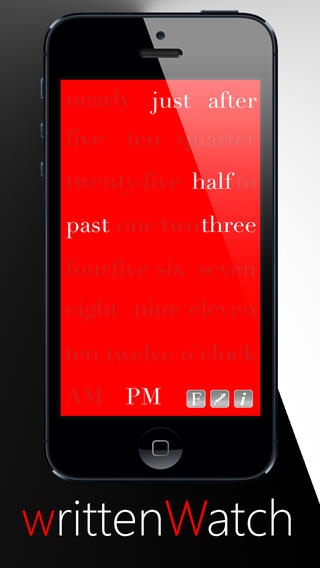writtenWatch 1.0
Continue to app
Paid Version
Publisher Description
An App, which displays and defines time completely different ! Whether as an alternative type of time display, or simply as an attraction on your iDevice. writtenWatch formulates time in the way you would formulate it, whereby it creates a certain closeness to the user. You will forget, how a conventional clock looks like and devote yourself to the simplicity and the delightful time display. Depending on your mood, you can change the backgroundcolor resp. textcolor and the font and also go to the menu for further settings by clicking one of the three intuitive buttons in the lower right corner. In the case you feel like perceiving the countenance of an analog or digital clock, you can simply rotate your iDevice to landscape and enjoy both at once. If you notice, that something doesn t run properly or you would like to make a suggestion, don t hesitate to contact me using the contactform of my page as well as by mail. Your comments are highly appreciated ! I wish you a pleasant time with reading the time using writtenWatch ! FEATURES - multiple backgroundcolors resp. textcolors selectable - multiple fonts selectable - rainbowmode for automatic colorchange - gong (sounds hourly) can be switched on/off - autolock (screenlock) can be switched on/off - analog and digital clock in landscapemode - all functions and information can be read up in the app - share and recommend directly out of the app on facebook, twitter or by mail, short message (SMS, iMessage)
Requires iOS 5.0 or later. Compatible with iPhone, iPad, and iPod touch.
About writtenWatch
writtenWatch is a paid app for iOS published in the Recreation list of apps, part of Home & Hobby.
The company that develops writtenWatch is Dr. Amer Dagustany. The latest version released by its developer is 1.0.
To install writtenWatch on your iOS device, just click the green Continue To App button above to start the installation process. The app is listed on our website since 2013-06-04 and was downloaded 1 times. We have already checked if the download link is safe, however for your own protection we recommend that you scan the downloaded app with your antivirus. Your antivirus may detect the writtenWatch as malware if the download link is broken.
How to install writtenWatch on your iOS device:
- Click on the Continue To App button on our website. This will redirect you to the App Store.
- Once the writtenWatch is shown in the iTunes listing of your iOS device, you can start its download and installation. Tap on the GET button to the right of the app to start downloading it.
- If you are not logged-in the iOS appstore app, you'll be prompted for your your Apple ID and/or password.
- After writtenWatch is downloaded, you'll see an INSTALL button to the right. Tap on it to start the actual installation of the iOS app.
- Once installation is finished you can tap on the OPEN button to start it. Its icon will also be added to your device home screen.